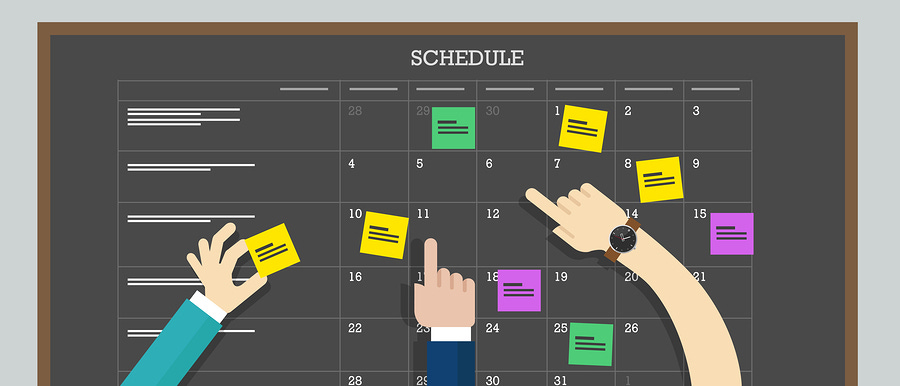Introduction to Scheduling for Efficiency:
Effective scheduling is pivotal for managing time in a way that maximizes productivity and reduces stress. Here's a comprehensive guide on leveraging scheduling systems for better time management:
1. Core Scheduling Principles:
Prioritization: Use frameworks like the Eisenhower Matrix to decide what tasks need immediate attention.
Time Blocking: Assign specific blocks of time for focused work on particular tasks.
Task Batching: Group similar tasks to minimize the time lost in switching contexts.
Buffer Time: Incorporate buffers to handle the unexpected or for mental breaks.
2. Selecting the Right Tools:
Google Calendar:
Features: Shared calendars, event reminders, integration with other Google services.
Use Case: Personal and team scheduling, managing availability, setting up recurring events.
Microsoft Outlook Calendar:
Features: Integration with Microsoft Office, complex scheduling for businesses.
Use Case: Corporate environment, detailed meeting management, resource booking.
Calendly/Acuity Scheduling:
Features: Automated scheduling based on your availability, reducing email back-and-forth.
Use Case: For businesses or individuals with frequent external meetings or consultations.
Trello, Asana, or ClickUp:
Features: Calendar views alongside project management, allowing for task deadlines visualization.
Use Case: Project management where tasks need to be aligned with time.
RescueTime or Toggl:
Features: Time tracking to understand productivity patterns.
Use Case: To analyze how you're actually spending your time against your planned schedule.
3. Implementing Effective Scheduling:
Actionable Step: Create Your Calendar Structure:
Fixed Appointments: Start by scheduling immovable items like meetings, deadlines, or personal commitments.
Focused Work Blocks: Designate times for deep work where you can concentrate on high-value tasks.
Daily Themes: Assign different focuses to each day (e.g., Content Creation Tuesday).
Actionable Step: Time Blocking Techniques:
Daily Planning: Every morning, review and block time for tasks based on priority and deadlines.
Batching: Schedule all similar tasks together to reduce the mental load of changing tasks.
Actionable Step: Utilize Automation:
Recurring Events: Set up events that repeat, like weekly staff meetings or monthly reports.
Automated Scheduling: Use tools like Calendly for clients or team members to book time with you directly.
Actionable Step: Review and Adjust:
Weekly Reflections: At the end of each week, reflect on how well your schedule worked and make adjustments.
Time Tracking: Use tracking to see if you're spending time as planned and adjust your schedule accordingly.
4. Team Scheduling for Efficiency:
Actionable Step: Collaborative Use:
Shared Calendars: Ensure team members can see each other's availability, reducing scheduling conflicts.
Team Sync Time: Schedule overlapping work hours for teams across different time zones.
5. Adapting to Changes:
Actionable Step: Plan for Flexibility:
Emergency Slots: Have open times for urgent tasks or unforeseen events.
On-the-Fly Adjustments: Be prepared to shift plans but aim to reschedule displaced tasks promptly.
Case Study:
Example: A small business owner used Google Calendar to set up time blocks for different types of work, Calendly for client bookings, and Toggl to track where time was actually spent. This led to better project management, increased client satisfaction due to timely responses, and more time for strategic planning as less time was wasted on scheduling.
Scheduling is more than just organizing your day; it's about strategically placing your time where it will be most effective. By following these steps, you'll not only manage your time better but also enhance your productivity and personal well-being. Remember, the goal is to make your schedule work for you, adapting as your business and personal life evolve.
If you missed the previous articles, ensure to check them out at “From Hands On to Hands Off” in order to understand the overall process in Buying Back Your Time as a business owner or founder.